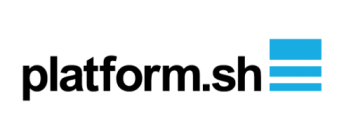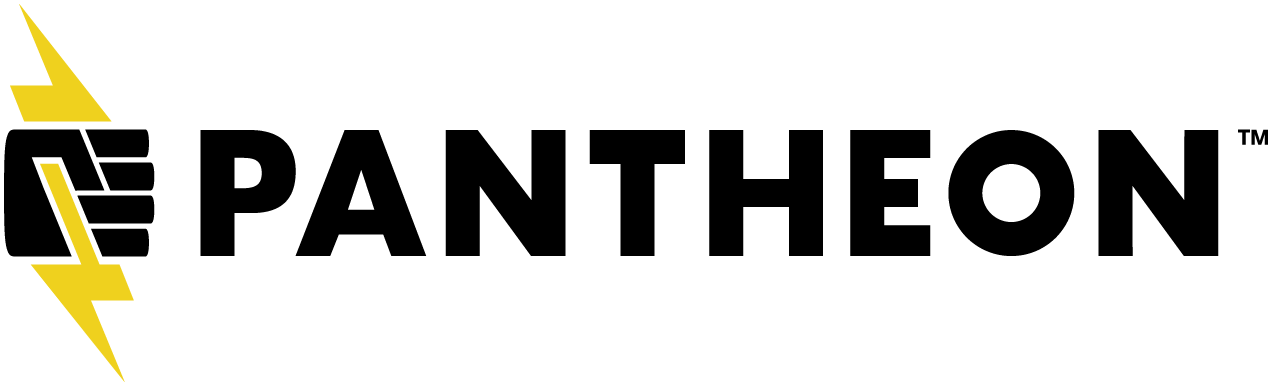Tooling
Platform.sh CLI
Every application container will contain the Platform.sh CLI; automatically authenticated for use with the account and project you selected during lando init.
# Who am i?
lando platform auth:info
# Tell me about my project
lando platform project:info
If you find yourself unauthenticated for whatever reason. You should try the following:
# Reauthenticate using already pulled down code
lando init --source cwd --recipe platformsh
# Rebuild your lando app
lando rebuild -y
Application Tooling
Lando will also setup useful tooling commands based on the type of your application container.
These can be used to both relevant tooling and utilities that exist inside the application container. Here are the defaults we provide for the php application container.
lando composer Runs composer commands
lando php Runs php commands
Usage
# Install some composer things
lando composer require drush/drush
# Run a php script
lando php myscript.php
Of course the user can also lando ssh and work directly inside any of the containers Lando spins up for your app.
# Attach to the closest applicaiton container
lando ssh
# Attach to the db service
lando ssh -s db
Note that Lando will surface commands for the closest application it finds. Generally, this will be the .platform.app.yaml located in your project root but if you've cd multiappsubdir then it will use that instead.
Accessing relationships
Lando will also set up tooling commands so you can directly access the relationships specified in your .platform.app.yaml.
These are contextual so they will connect via the tool that makes the most sense eg mysql for mariadb and redis-cli for redis.
As an example say you have the following relationships in your .platform.app.yaml.
relationships:
database: 'db:mysql'
redis: 'cache:redis'
Then you'd expect to see the following commands and usage:
lando database Connects to the database relationship
lando redis Connects to the database relationship
# Drop into the mysql shell using the database relationship creds
lando database
# Drop into the redis-cli shell using the redis relationship creds
lando redis
Note that some services eg solr provide web based interfaces. In these cases Lando will provide a localhost address you can use to access that interface.